In This Article
Your Own Design
Using Stock Plans
Draftpersons
Professional Designers
Contractors as Designers
3D Design Software View all PLANS & SPECS articles
The plans for your building or remodeling project can come from yourself, a professional designer, a stock plan book (for a new house), or from a building contractor, who may or may not have special training in design.
In many cases, the plans are a hybrid. For example, you may bring some magazine pictures, hand-drawn sketches, or stock plans from a plan book to your designer or contractor, and collaborate on a finished plan. In most states, anyone can design a house or remodel, with or without specific training – or talent, judging by the many bad house designs that get built. The most common options are discussed below:
YOUR OWN DESIGN
Many people have a pretty good idea of what they want built. If you know what you want and can convey it in a drawing, take the plan as far as you can on your own. Then bring it to a draftsperson, professional designer, or contractor to add the necessary technical details. There are a variety of inexpensive, even free, software programs that you can use to design floor plans or entire houses — see Design Software below.
If you can’t produce a drawing, bring some photos, tear-outs from magazines, or stock plans to your contractor or designer. If you know more-or-less what you want, it’s best to point the designer or contractor in that direction. This will save you time, money, and aggravation and you’re more likely to end up with a design that’s right for you.
Where to find great free design ideas. While I used to thumb through magazines and books for design ideas — and still do on occasion — the greatest collection of ideas now lies on the internet. Search Google Images for “kitchen islands,” “mudroom storage,” “half-wall room divider,” or just about any design detail you are working on. What might have taken hours to find in a bookstore or large magazine rack, now takes minutes on the internet. Print out any photos that look appealing and add them to your pile of design ideas — or bring them to the designer or architect you are working with. You rarely find the exact thing you are looking for, but photos can get your creative juices flowing and help you and your designer home in on the design and details that are just right for you.
USING STOCK PLANS
For a new home, plan books are a good place to start. There are hundreds of plan books, web sites, and CD-ROMs, and thousands of house plans to view. You can find collections of traditional plans, vacation homes, Victorians, contemporaries, bungalows, or whatever is your passion. Many of the older homes that we consider classics today were built from the stock plans of yesteryear.
More and more stock plans are now available with computerized 3D renderings of the interior and exterior, giving you a much better feeling for the look and feel of completed building.
If you see a plan you like, you can use the small-scale illustration and floor plans as a starting point, for free, or purchase a full set of plans for several hundred to a few thousand dollars, depending on the service you are using and the options you choose. Plans by well-know architects may sell for several thousand dollars.
Many companies will make basic modifications to the plan for a reasonable cost and may offer options, such as 2×4 vs. 2×6 walls, slab foundation vs. full-basement, etc. Regardless, your contractor will most likely need to fine-tune the plans to meet local building and energy codes.
To meet local codes you may need to hire a local architect or engineer to review and update the plans — especially in areas with special requirements for high wind or seismic loads. Also stock plans do not generally include mechanical systems (plumbing, heating, and cooling), details you will need to work out with your contractor.
You can also buy the stock plan and hire a designer or draftsperson to make changes on an hourly basis, which is an economical way to get a semi-custom design that suits your particular tastes and needs. If you end up redesigning the whole thing, however, you’d be better off bringing the little, free pictures from the plan book and starting your drawings from scratch.
Many stock plans also offer material lists and cost estimates based on your zip code. I’d take the cost estimates with a big grain of salt, but at least it will get you in the ballpark. In estimating costs, make sure you take into account all the costs of site development, permitting, and other costs above and beyond the building itself.
DRAFTPERSONS
In days of yore, skilled draftpersons drew precise construction drawings by hand. Nowadays it is done almost exclusively on computer. An experienced architectural draftsperson is very familiar with standard building procedures and codes in their area, along with basic structural design. They can take a rough sketch you bring them and turn it into a set of working construction drawings that you can use to get bids and a building permit. This is a very economical approach if you have a pretty complete design that you are satisfied with.
Many draftpersons have design skills as well – they may have some architectural training and/or experience designing houses but never got licensed as an architect. If you are expecting creative design work, rather than just producing professional construction drawings, discuss your expectations and check out their design work before proceeding.
PROFESSIONAL DESIGNERS
A variety of different professions design houses and remodeling projects: architects, designers, and kitchen & bath designers, among others. In general, architects have the most training and charge the most money, but they do not necessarily have the most experience in designing houses. Most architects make a living designing large public and commercial buildings and may only design the occasional house, or none at all. So, if you choose to use an architect, make sure they have ample experience designing homes and have a design style that appeals to you.
A good architect or other professional designer will ask you a lot of questions and develop a design that they think will meet your needs. They are likely to offer creative solutions that didn’t occur to you, and which you may like or not. In the best case, it’s a collaborative back-and-forth effort that produces a design that uniquely fits the building site, your specific needs and desires, and your budget — usually the biggest sticking point!
Whatever person you choose, look at their portfolio of designs and, if possible, visit some completed projects. As with any key member of your team, get references and talk to past clients. Ask if they are happy with the work, did things go smoothly, and were there many changes, cost overruns, or delays that they attribute to the designer (as opposed to the owners changing their minds mid-project).
CONTRACTORS AS DESIGNERS
Contractors who offer design as part of their service often identify themselves as design-build contractors. These contractors generally work on a negotiated bid, and have a fee system that covers the design phase of the project separately from the construction phase.
Other contractors do a little (or a lot) of design here and there, but don’t charge for it separately and don’t generally promote themselves as professional designers. They may not even consider themselves designers but, in fact, they are doing design work.
Using a design-build contractor has pros and cons. In brief, you get many of the benefits of hiring an independent designer with less cost and complexity. On the downside, you lose the checks-and-balances that come with an independent designer, especially if you are paying the designer to oversee the construction phase.
Letting a regular contractor provide you with “free” design may be fine for small projects such as deck, porch, kitchen and bath remodel, or small addition. If they have a lot of experience at this and a good design sense, their work may be as good or better than what you would get from a professional designer. As with any other designer, look at their other work, check references, and if you like what you see and hear, you should be fine. As with other designers, point your contractor in the right direction with magazine clippings, stock plans, photos, or sketches that illustrate the appearance and features you are looking for.
3D DESIGN SOFTWARE
The CAD (computer assisted design) programs developed for architects and other design professionals are expensive and very complex with a long learning curve. Over the past several years, however, a number of inexpensive software programs have been developed for homeowners, contractors, and designers to quickly produce professional looking building plans.
I’ve yet to find a program intuitive enough to use out of the box without some effort and several hours of fumbling about. However, once you get the hang of it, you’ll never go back to tracing and erasing to modify and tweak your drawings. And unless you are blessed with the ability to easily visualize 3D spaces, you’ll find the new 3D programs a great help. The programs let you view your design from any perspective and to walk through the space as if it were the real thing – with furniture, plants, and shadows.
3D Software. My favorite program is the original 3D Home Architect from Broderbund, which was a simplified version of the professional CAD program Chief Architect – basically an earlier version of the professional program with a number of features turned off. You could easily create respectable 2D floor plans and basic 3D renderings. The 3D images were very basic compared with the current crop of photo-realistic 3D programs and the dimensions were not always precise, but it was fast and flexible, and produced good enough drawings for preliminary design by either homeowners or professionals.
Unfortunately, older versions of 3D Home Architect do not run on most modern computer operating systems. Numerous newer versions of the program now available, some from Broderbund and some from Chief Architect. I have not tried the newer Broderbund products, but most have gotten very mixed reviews – more bad than good. As with too many software programs, they have added lots of features, but have made the program slower, more complex and difficult to use and, in some cases, very buggy.
The most recent low-cost version from Chief Architect, called Home Designer, has been well received by both homeowners and professionals. The least expensive version, Essentials, costs a mere $60. I am currently testing the next version up, Home Designer Suite ($99), and will report back later on its ease of use and performance. See sample images below.
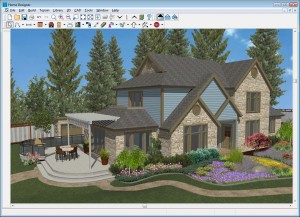

Google SketchUp. This free 3D design program from the Google empire is getting rave reviews in many quarters, from homeowners and contractors to architects and engineers. People accustomed to traditional CAD programs have a difficult time adjusting to SketchUp’s entirely different approach to drawing, but many have found it worth the effort. There are many online tutorials and learning tools, as well as a large online user community, to help you learn the ropes. Also, users have created a huge library of architectural and other objects which you can download for free and add to your drawings. I spent several hours with the program and was able to create most basic building shapes, but still had a lot of trouble creating accurate and professional looking architectural details.
Once you get the hang of it, Google SketchUp lets you quickly create just about any shape object and stretch, rotate, penetrate, duplicate, and manipulate it till the cows come home. Its great power and flexibility are also its greatest challenge when you are learning the program. It’s easy to hit the wrong key and all of a sudden your building looks like a twisted Escher print where you can’t tell inside from outside. Also, it is not strictly a building design program, so it does not have dedicated tools for drawing walls, windows, and other building components. However, you can create or download (from the Google “Warehouse”) building components, modify and resize them, add textures and colors to them as needed, and add them to your drawing.
If you just want to create 2D floor plans, SketchUp is probably not the easiest tool to use. You can trick it into creating 2D drawings by viewing the drawing from above (select Camera > Standard Views > Parallel Projection), but it is probably not worth the effort unless you plan to use the 3D modeling and rendering tools.
BENEFITS OF 3D DESIGN SOFTWARE
Nearly all design programs today can generate realistic 3D views of the building’s interior and exterior, and allow you to view the building from any angle or even to walk through the space. Since most people have a hard time visualizing a building from a set of 2D drawings, this is a powerful tool that can help you evaluate a building design and make changes while it is still on the drawing board.
If you are working with a designer or design-build contractor, ask if they can provide 3D drawings or computer images for you. It will be money well spent if it enables you to fine-tune your design at the planning stages – not when the house is half built and you decide it’s not what you really wanted.
Scott says
Where Can I Find Multifamily House Plans?
One of my three single-floor quadplex rental units was destroyed in north Florida (tree/fire). They are very small (about 500 sq-ft ea.), built in the 1960’s of concrete block construction. I want to “rebuild” it, but don’t have the original design. I don’t need it to match the other two units. I suspect there are cost-effective, new designs available, but wouldn’t know where to start. If there are designs out there, it would seem hiring a general contractor would be most logical way to proceed (vs. architect, design-build contractor). What approach would likely be the best way to move forward, and any recommendations where I might find a suitable designs? Thanks
buildingadvisor says
You can search for stock multi-family house plans by Googling quadplex house plans, 4-plex house plans, multi-family house plans, etc. You’ll be able to view basic elevations and floor plans for free, but would have to spend $1,000 to $2,000 for a full set of plans. Also, the plans might need further modification to meet local building and energy codes. Stock plans are designed to meet standard national codes, which often fall short of state energy codes, and special requirements for high winds in states like Florida, seismic loads in California, etc.
In general, stock plans also exclude pluming and mechanical systems for heating, cooling, and ventilation.
If you find a plan that meets your needs, or is close enough to use as a starting point, you can purchase the plan or bring the basic design to your own designer to draw from scratch. This could be a design-build contractor, home designer, draftsman, architect, or engineer. Once you have a well-developed plans and written specifications, you can put the project out to bid with general contractors.
If you don’t have a complete set of plans and specs, some contractors will not be willing to bid. They don’t want the liability of becoming the project designer. Others will fill in their own specifications and may include the cost of having a professional designer provide a complete set of plans. In comparing bids from different contractors, make sure you are comparing apples to apples.
A design-build contractor is another option and could end up saving you money on this type of project, where you are looking for a practical design rather than award-winning architecture.
While most states, including Florida, do not require a licensed architect or engineer to stamp single-family house plans, they may require this for multi-family units. Also local jurisdiction can exceed state codes, so it’s always a good idea to check with your local building inspector before proceeding.
Bottom line is that you need to get a plan from somewhere that will meet your design needs, be complete enough to get comparable bids, and be suitable to pull a permit. Stock plans might get you started, if you can find a suitable plan, but you will still need to pay someone get those plans ready for construction.
See also Using Stock Plans Construction Specifications Design-Build Contractors
chickering says
Who Pays for Extra Plan Sets?
Should I ask the contractor to pay for a copy of the architect’s plans? It is getting too expensive!
buildingadvisor says
There are many possible arrangements between builder, owner, and contractor. But in the most typical arrangement, the owner’s contract with the architect includes a sufficient number of plan sets to get the house built. This number varies, but eight sets of plans is pretty common: one for the owner, 2-4 sets for the contractor and subs, one or two for the building department, and one for the lender if there is a mortgage. A complex plan in a high-regulation state like California will usually require more sets than a small town in the Midwest.
If you guess wrong, and an extra set of plans is required, the owner is usually responsible for the cost, unless your contract says otherwise. If the price of an extra set of plans sounds excessive, it’s worth trying to negotiate.
Some designers will sell you a reproducible set of plans or the CAD files under certain conditions — mainly if you want to modify the plans. These typically include a copyright-release form and a liability waiver for the architect, and are intended for completion of the plans by another designer.
Donovan says
Ugly House Hard to Sell
I came across your site out of frustration with my own home. It was built in 1920 and is a series of boxes, stacked on top of each other, with a hip roof. Then, and addition was added in the 1940’s…and it was tied into the existing roof at the wrong angle…resulting in an odd ‘hump’ at the roofline.
Honestly, I don’t have a question. I’m just frustrated that someone so incompetent ‘designed’ our home. I ‘inherited it’ via my relationship (significant other). I would never have bought it.
And guess what? We’ve been trying to sell it off and on for THREE years. I am convinced that a big part of the issue is the bizarre form…poor external proportions, and lack of character. While technically a four square hip roof, this home is nothing of the sort.
Didn’t ANYONE from a municipality OK stuff back in the 1920’s? I still see ugly raised ranches and shoe boxes being built today. People may call it snob zoning, but man, it would prevent the ugly factor that we’re dealing with today. Great site, thanks for the info.
buildingadvisor says
There are definitely a lot of badly designed houses out there. They may be designed by builders, developers, homeowners, and sometimes even architects.
I share your dislike of raised ranches and other regrettable house styles. However, in general, there are no laws against ugliness, unpleasant proportions, or bad floor plans – and no shortage of these.
Building codes, where they exist, are mainly concerned with life-safety issues – think fire and building collapse – and other functional issues like the plumbing drains.
Private developments often have design review, along with a few tourist towns like Nantucket and Santa Fe. And historic districts often have design guidelines and restrictions. Otherwise, people are pretty much free to build whatever they like.
Best of luck selling your ugly duckling. If beauty is in the eyes of the beholder, eventually someone will probably find your house appealing.